To be able to change BIOS settings from the command-line on a Dell Poweredge, you need the syscfg utility. It’s very useful when you want to change a configuration on, for example, 32 nodes at once, without having to plug screen, plug keyboard, reboot, change setting, reboot 32 times. Here is how I installed it on the CentOS 5 distribution :
# cd ; wget -q -O – http://linux.dell.com/repo/hardware/bootstrap.cgi | bash
# yum install srvadmin-hapi
# wget ftp://ftp.us.dell.com/sysman/dtk_2.5_80_Linux.iso
# mkdir dtk
# mount -o loop dtk_2.5_80_Linux.iso dtk/
# cd dtk/isolinux/
# cp SA.2 ~/SA.2.gz
# cd; gunzip SA.2.gz
# mkdir stage2
# cd stage2
# cpio -i < ../SA.2
# cd lofs
# mkdir dell
# mount -o loop dell.cramfs dell/
# mkdir -p /usr/local/sbin ; cp dell/toolkit/bin/syscfg /usr/local/sbin/
# umount dell
# cd
# umount dtk
And voilà! You can now use syscfg:
# /usr/local/sbin/syscfg –biosver
biosver=1.5.1
# /usr/local/sbin/syscfg –virtualization=enable
virtualization=enable
I’d have preferred an easier way, but couldn’t find syscfg’s RPM.
When deploying that to a lot of nodes, you probably don’t want to go through all the associated network downloads of the first phase (wget of the yum repository, yum, and wget of the 230MB iso), so you can take shortcuts:
# for node in $(list_of_nodes); do scp /usr/local/sbin/syscfg /var/cache/yum/dell-hardware-auto/packages/srvadmin-*.rpm $node: ; ssh $node « mkdir -p /usr/local/sbin; mv syscfg /usr/local/sbin; rpm -ivh srvadmin-*.rpm »; done;

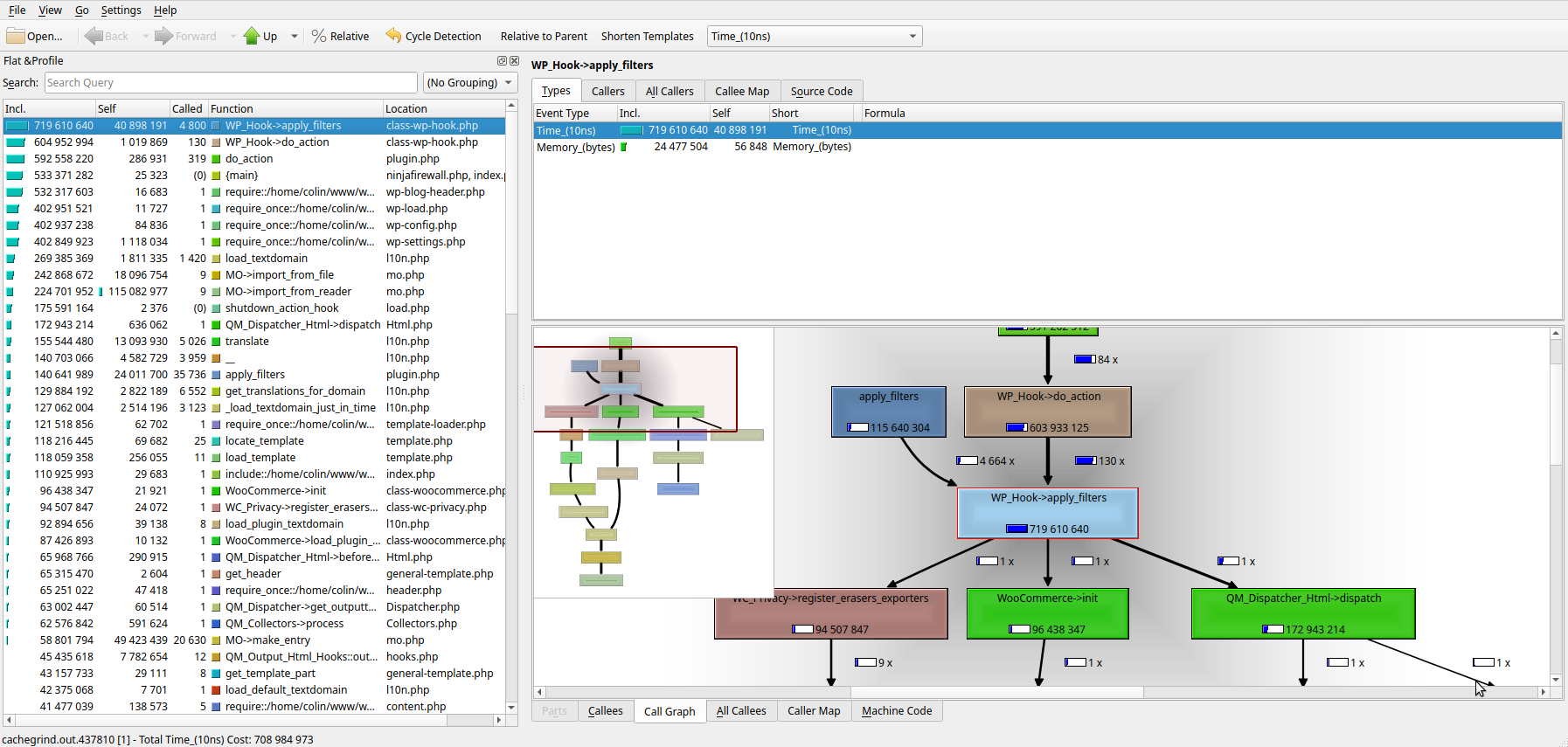
Hello,
I need something just like this for the Fujitsu PRIMERGY… is there a way to use this tool?
I suppose not, it’s very Dell-specific…
I have pc (Intel(R) Pentium(R) 4 CPU 3.00GHz).how to do in that??
I don’t know, it depends if it’s a Dell, and probably which Dell. I don’t know anymore than this syscfg tool.
bash-4.1# /usr/local/sbin/syscfg -biosver
The required BIOS interfaces cannot be found on this system.
this the error that happened with me